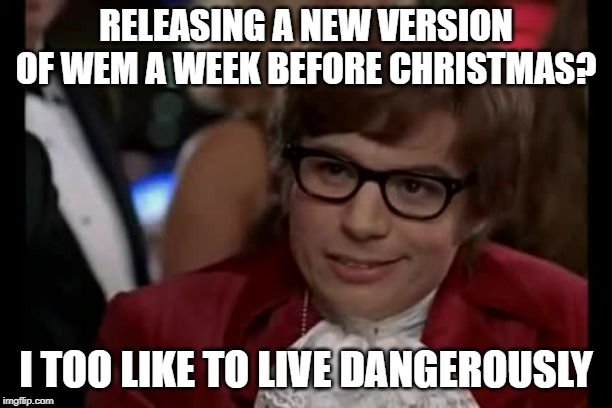
Intro
Happy holidays!!! Citrix has released the last version of WEM for 2019 along with the new LTSR release for Virtual Apps/Desktops, Provisioning, StoreFront, and a partridge in a pear tree. This version is 1912. You can download the new version here (requires Platinum/Premium licenses and login to Citrix.com). I’ve provided the release notes below.
What’s new in Workspace Environment Management 1912
Replacing Microsoft SQL Server Compact (SQL CE) with SQLite
The Workspace Environment Management (WEM) agent can work in offline mode. In earlier releases, the agent relied on Microsoft SQL Server Compact to synchronize with SQL Server to facilitate offline mode. Microsoft SQL Server Compact 3.5 Service Pack 2 is the last version that supports this functionality. Versions 4.0 and later do not support synchronization with SQL Server. However, SQL Server Compact 3.5 Service Pack 2 reached End of Life (EOL) in 2018. Starting with this release, the agent relies on SQLite for offline mode to work.
How this change impacts you
If you do not want to use Microsoft SQL Server Compact 3.5 Service Pack 2, upgrade the infrastructure services, the administration console, and the agent to the latest version. For information about upgrading these components, see Upgrade a deployment.
If you continue to use Microsoft SQL Server Compact 3.5 Service Pack 2, this replacement does not require action on your part.
Support for exporting and importing configuration sets
Starting with this release, WEM supports exporting and importing configuration sets using the administration console. To export configuration sets, use the Backup wizard, where the Configuration set option is available on the Select what to back up page. To import configuration sets, use the Restore wizard, where the Configuration set option is available on the Select what to restore page. You can export and import only one configuration set at a time. For more information, see Ribbon.
Option to reset actions
Starting with this release, WEM supports resetting assigned actions (purging action-related registry entries in the user environment). The feature also provides the flexibility to reset assigned actions. You can reset all assigned actions by using the administration console or let users decide what to reset in their environment. The feature might be useful in scenarios where actions you assign to users or user groups do not take effect. For more information, see Advanced settings.
Administration console
The administration console user interface has changed:
- The Advanced Settings > UI Agent Personalization > UI Agent Options tab introduces an “Allow Users to Reset Actions” option. Use that option to control whether to let current users specify what actions to reset in their environment.
Agent administrative templates
There are now two policies associated with the WEM agent cache synchronization:
- Cache synchronization port
- Cached data synchronization port
Starting with this release, the WEM agent relies on Cached data synchronization port to keep the agent cache in sync with the WEM infrastructure service. If you have Workspace Environment Management 1909 or earlier deployed in your environment, you cannot not use Cached data synchronization port. Instead, use Cache synchronization port. For more information, see Configure group policies.
Upgrade enhancement
This release simplifies the process of upgrading the WEM database. In earlier releases, to upgrade the database, you needed to remove the database from the availability group if the database was deployed in a SQL Server Always On availability group. Starting with this release, you can upgrade the database without removing it from the availability group.
Note that you still need to back up the database before you perform the upgrade. For more information about upgrading the database, see Upgrade a deployment.
Workspace Environment Management (WEM) PowerShell SDK modules
This release includes enhancements to the PowerShell modules in the WEM SDK. You can now use the PowerShell SDK to:
- Create, update, query, and delete configuration sets and user-level and machine-level AD objects
- Export and import configuration sets or user-level or machine-level AD objects
Documentation
The Workspace Environment Management documentation is updated to reflect current product behavior. The Workspace Environment Management SDK documentation is updated to version 1912.
Fixed Issues
Workspace Environment Management 1912 contains the following fixed issues compared to Workspace Environment Management 1909:
- When you use a configuration object with Workspace Environment Management PowerShell modules SDK cmdlets, all parameters must be specified. If they are not, the command fails with an InvalidOperation error. [WEM-691, WEM-693]
- In PowerShell, when you use the help command with the -ShowWindow switch to display help in a floating window for a Workspace Environment Management PowerShell cmdlet, the Examples section of the help is unpopulated. To see the examples, use the get-help command with the -examples, -detailed, or -full switch instead. [WEM-694]
- In Transformer (kiosk) mode, and with Log Off Screen Redirection enabled, WEM might fail to redirect the user to the logon page after logging off. [WEM-3133]
- The administration console might exit unexpectedly when you scroll down the agent list on the Administration Console > Agents > Statistics tab. [WEM-6004]
- The Use Cache Even When Online option on the Administration Console > Advanced Settings > Configuration > Agent Options tab might not work. [WEM-6118]
- Attempts to import registry files might fail with the following error message: Error “Import from Registry file” - Import Completed with Errors. The issue occurs when a registry file to be imported contains two or more values that have the same name. [WEM-6232]
Known Issues
Workspace Environment Management contains the following issues:
- Agent host machine names listed on the Active Directory Objects tab of the WEM service administration console do not update automatically to reflect changes to machine names. To display the new name of a machine in the Machines list, you must manually delete the machine from the Machines list, and then add the machine again. [WEM-1549]
- Registry entries might not take effect if you assign them to a user or user group through an action group. However, they do take effect if you assign them directly. The issue occurs when you assign registry entries to be created in one of the following locations:
- %ComputerName%\HKEY_CURRENT_USER\SOFTWARE\Policies
- %ComputerName%\HKEY_CURRENT_USER\SOFTWARE\Microsoft\Windows\CurrentVersion\Policies [WEM-5253]
- Workspace agent refreshes might take a long time to complete. The issue occurs when the current user belongs to many user groups and there are action groups or many actions for the agent to process. [WEM-6582]
Depreciated Features
Click here to see depreciated features.
Value for Value
If you received any value from reading this post, please help by becoming a supporter.
Thanks for reading,
Alain