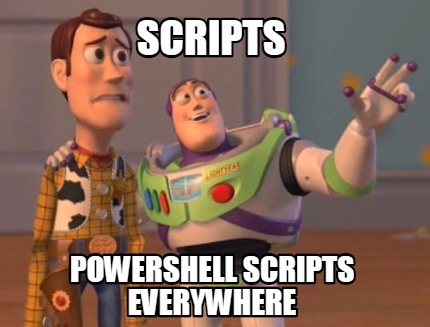
Intro
In my current position I’m getting to do a lot of PowerShell scripting. Typically these are quick scripts for maintenance or finding information about our Citrix environment. I’m posting several here to share.
NOTE: These scripts were written for a XenApp 6.5 environment
check-deedrive.ps1
Iterates though all XenApp Servers in the farm and checks that the D: drive is formatted. I wrote this because we found some existing provisioned servers that had unformatted D: drives attached.
Get it from GitHub
count-usrprof.ps1
Iterates though user’s profile directories and counts number of files in specified sub directory. It produces a CSV report (if the file count is above a threshold you set in the script) and also counts the total number of profiles. Useful for confirming your profile management solution is working as expected.
Get it from GitHub
clean-crashdumps.ps1
Iterates though a list of servers and reports on crashdumps. EdgeSight and Windows can collect crashdumps and if you don’t clear them off, the accumulate. This script will generate a CSV report and delete the dumps if the -delete switch is included.
Get it from GitHub
Value for Value
If you received any value from reading this post, please help by becoming a supporter.
Thanks for reading,
Alain