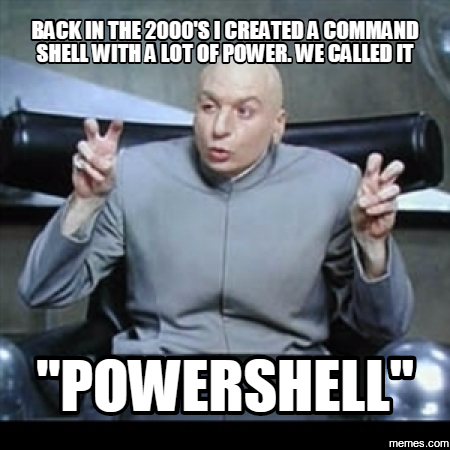
NOTE: I WROTE THIS SCRIPT FOR A XENAPP 7.6 ENVIRONMENT WITH POWERSHELL 4.0 AND XenApp 7.6 XENAPP CMDLETS.
Contents
Intro
Citrix has utilized load balancing in XenApp for years. This feature allows you to set parameters in a load evaluator, apply it to a server, and have Citrix manage how users are assigned to servers. Despite the numerous tools available on the market that report on your XenApp farm utilization, Citrix user load balancing remains the easiest to implement (and cheapest).
Find Server Load in Director
In Director, to find the Server Load Evaluator values, click on the “Filters” button.

Then select Machines -> All Machines.
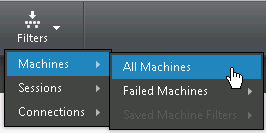
Now click the Server OS Machines tab.
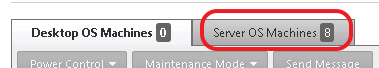
Here, you will find the “Load Evaluator Index” column. This column displays a percentage from 0% to 100% to show how loaded (or unloaded) your server is.
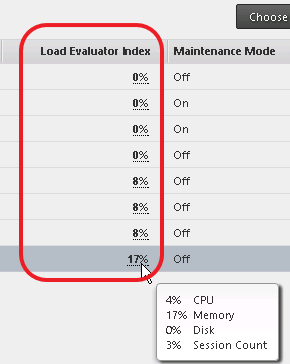
If you hover over a percentage, a floating window will display the details that make up the index percentage. While this is a more visual way to find this information than in the past (“qfarm /load” anyone), there is no straightforward way to get this detail in a single report for individual servers. There is an Load Evaluator Index trend report, but it summaries information for the whole Delivery Group and not single servers.
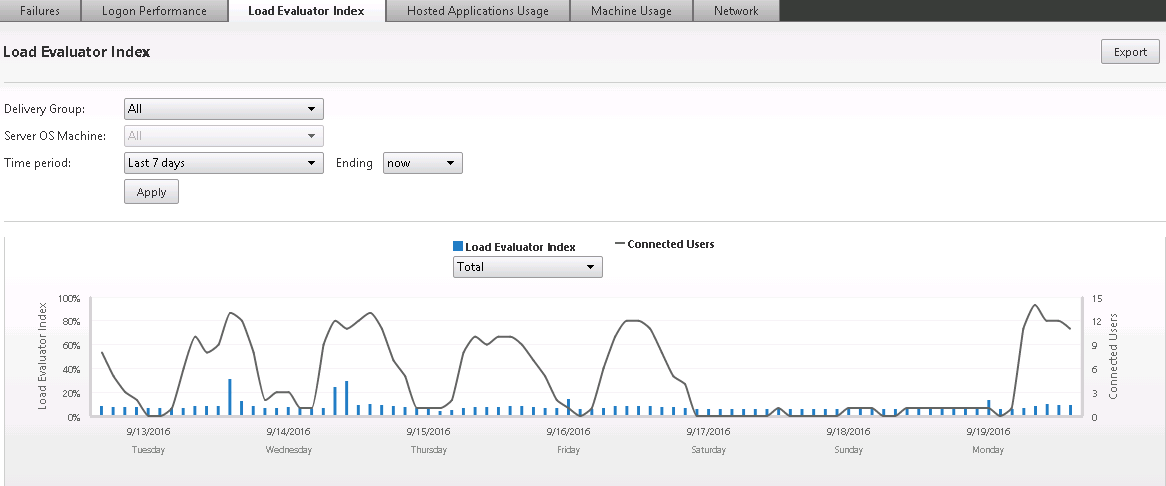
Thankfully, with Citrix PowerShell commands, we can regularly report on individual server load (including the load evaluator rules) and e-mail that information.
The Script
<#
.SYNOPSIS
Gathers server load, assigned LE, and active and disconnected sessions and emails a HTLM formatted report.
.DESCRIPTION
Gathers server load, assigned LE, and active and disconnected sessions and emails a HTLM formatted report. It is recommended that this script be run as a Citrix admin. In addition, the Citrix Powershell modules should be installed
.PARAMETER DeliveryControllers
Required parameter. Which Citrix Delivery Controller(s) (farm) to publish applicaiton with
.EXAMPLE
PS C:\PSScript> .\get-ctxLoadAndLE.ps1
Will use all default values.
Will query servers in the default Farm and create an HTA file and optionally email the report.
.EXAMPLE
PS C:\PSScript> .\get-ctxLoadAndLE.ps1 -DeliveryController YOURDDC.DOMAIN.LOCAL
Will use YOURDDC.DOMAIN.LOCAL for the delivery controller address.
Will query servers in the YOURDDC.DOMAIN.LOCAL Farm and create an HTA file and optionally email the report.
.OUTPUTS
An HTA file is created and used for the report email. The HTA file is saved to the $TEMP environment variable
.NOTES
NAME: get-ctxLoadAndLE.ps1
VERSION: 1.15
CHANGE LOG - Version - When - What - Who
1.00 - 01/11/2012 -Initial script - Alain Assaf
1.01 - 01/18/2012 - Changed way I get user sessions because it was timing out - Alain Assaf
1.02 - 02/20/2012 - Added sendTo variable to add mulitple receipients - Alain Assaf
1.03 - 03/05/2012 - Added lines to include LE Rules - Alain Assaf
1.04 - 04/26/2012 - Added Test-Port function from Aaron Wurthmann (aaron (AT) wurthmann (DOT) com) - Alain Assaf
1.05 - 11/23/2016 - Added $DeliveryController var name for remoting to farm - Alain Assaf
1.06 - 11/23/2016 - Added Carl Webster's logic to separate Offline and Online servers. Removed test-port test. - Alain Assaf
1.06 - 11/28/2016 - Added get-uptime function from Jason Wasser. - Alain Assaf
1.07 - 12/06/2016 - Changed email routine to iterate through array of emails - Alain Assaf
1.08 - 12/08/2016 - Changed Deliverycontrollers and added a test to ensure one is up before quering farm - Alain Assaf
1.09 - 03/21/2017 - updated modules to newer versions. Removed unused code - Alain Assaf
1.10 - 03/21/2016 - Used ctxModules to import functions and move them out of script - Alain Assaf
1.11 - 03/21/2016 - Removed some links that are for functions. See ctxModules for the links - Alain Assaf
1.12 - 03/21/2016 - Removed unused code - Alain Assaf
1.13 - 03/28/2016 - Replaced Logon state column with Worker Group - Alain Assaf
1.14 - 03/28/2016 - Added steps to deal with a server in more than one Worker Group - Alain Assaf
1.15 - 04/04/2016 - Removed ctxmodules and put functions into script due to issues on server - Alain Assaf
AUTHOR: Alain Assaf
LASTEDIT: April 04, 2017
.LINK
http://www.linkedin.com/in/alainassaf/
http://wagthereal.com
http://powershell.com/cs/blogs/ebook/archive/2008/10/23/chapter-4-arrays-and-hashtables.aspx
http://technet.microsoft.com/en-us/library/ff730946.aspx
http://technet.microsoft.com/en-us/library/ff730936.aspx
[test-port function] http://irl33t.com/blog/2011/03/powershell-script-connect-rdp-ps1
http://carlwebster.com/finding-offline-servers-using-powershell-part-1-of-4/
[get-uptime function] https://gallery.technet.microsoft.com/scriptcenter/Get-Uptime-PowerShell-eb98896f
http://matthewyarlett.blogspot.com/2014/10/powershell-array-to-comma-separated.html
#>
Param(
[parameter(Position = 0, Mandatory=$True )]
[ValidateNotNullOrEmpty()]
$DeliveryControllers="YOURDDC.DOMAIN.LOCAL" # Change to hardcode a default value for your Delivery Controller
)
#Constants
$PSSnapins = ("*citrix*")
#$ErrorActionPreference= 'silentlycontinue'
#Assign e-mail(s) to $sendto variable and SMTP server to $SMTPsrv
$sendto = "CITRIXTEAM@DOMAIN.LOCAL"
$from = "citrix@DOMAIN.LOCAL"
$SMTPsrv = "SMTP.DOMAIN.LOCAL" #Changed to your local SMTP server for email report
### START FUNCTION: get-mysnapin ##############################################
Function Get-MySnapin {
<#
.SYNOPSIS
Checks for a PowerShell Snapin(s) and imports it if available, otherwise it will display a warning and exit.
.DESCRIPTION
Checks for a PowerShell Snapin(s) and imports it if available, otherwise it will display a warning and exit.
.PARAMETER snapins
Required parameter. List of PSSnapins separated by commas.
.INPUTS
None
.OUTPUTS
None
.EXAMPLE
PS> get-MySnapin PSSNAPIN
Checks system for installed PSSNAPIN and imports it if available.
.LINK
http://www.linkedin.com/in/alainassaf/
http://wagthereal.com
https://github.com/alainassaf/get-mysnapin
.NOTES
NAME : Get-MySnapin
VERSION : 1.00
CHANGE LOG - Version - When - What - Who
1.00 - 02/13/2017 - Initial script - Alain Assaf
LAST UPDATED: 02/13/2017
AUTHOR : Alain Assaf
#>
Param([string]$snapins)
$ErrorActionPreference= 'silentlycontinue'
foreach ($snap in $snapins.Split(",")) {
if(-not(Get-PSSnapin -name $snap)) {
if(Get-PSSnapin -Registered | Where-Object { $_.name -like $snap }) {
add-PSSnapin -Name $snap
$true
}
else {
write-warning "$snap PowerShell Cmdlet not available."
write-warning "Please run this script from a system with the $snap PowerShell Cmdlet installed."
exit 1
}
}
}
}
### END FUNCTION: get-mysnapin ################################################
### START FUNCTION: test-port ######################################################
# Function to test RDP availability
# Written by Aaron Wurthmann (aaron (AT) wurthmann (DOT) com)
function Test-Port{
Param([string]$srv=$strhost,$port=3389,$timeout=300)
$ErrorActionPreference = "SilentlyContinue"
$tcpclient = new-Object system.Net.Sockets.TcpClient
$iar = $tcpclient.BeginConnect($srv,$port,$null,$null)
$wait = $iar.AsyncWaitHandle.WaitOne($timeout,$false)
if(!$wait) {
$tcpclient.Close()
Return $false
} else {
$error.Clear()
$tcpclient.EndConnect($iar) | out-Null
Return $true
$tcpclient.Close()
}
}
### END FUNCTION: test-port ########################################################
### START FUNCTION: get-uptime ################################################
Function Get-Uptime {
<#
.SYNOPSIS
Gets uptime of server.
.DESCRIPTION
Gets uptime of server.
.PARAMETER ComputerName
Optional parameter. Server to get uptime from
.INPUTS
None
.OUTPUTS
None
.EXAMPLE
PS> Get-Uptime SERVERNAME
Test TCP connection to SERVERNAME over port 3389 with a 300 millisecond timeout
.LINK
http://www.linkedin.com/in/alainassaf/
http://wagthereal.com
https://gallery.technet.microsoft.com/scriptcenter/Get-Uptime-PowerShell-eb98896f
.NOTES
NAME : Get-Uptime
VERSION : 1.00
CHANGE LOG - Version - When - What - Who
1.00 - 02/13/2017 - Initial script - Alain Assaf
LAST UPDATED: 02/13/2017
AUTHOR : Alain Assaf
#>
[CmdletBinding()]
param (
[Parameter(Mandatory=$false,
Position=0,
ValueFromPipeline=$true,
ValueFromPipelineByPropertyName=$true)]
[Alias("Name")]
[string[]]$ComputerName=$env:COMPUTERNAME,
$Credential = [System.Management.Automation.PSCredential]::Empty
)
begin{}
#Need to verify that the hostname is valid in DNS
process {
foreach ($Computer in $ComputerName) {
try {
$hostdns = [System.Net.DNS]::GetHostEntry($Computer)
$OS = Get-WmiObject win32_operatingsystem -ComputerName $Computer -ErrorAction Stop -Credential $Credential
$BootTime = $OS.ConvertToDateTime($OS.LastBootUpTime)
$Uptime = $OS.ConvertToDateTime($OS.LocalDateTime) - $boottime
$propHash = [ordered]@{
ComputerName = $Computer
BootTime = $BootTime
Uptime = $Uptime
}
$objComputerUptime = New-Object PSOBject -Property $propHash
$objComputerUptime
}
catch [Exception] {
Write-Output "$computer $($_.Exception.Message)"
#return
}
}
}
end{}
}
### END FUNCTION: get-uptime ##################################################
### START FUNCTION: get-xmlbroker #############################################
Function Get-xmlbroker {
<#
.SYNOPSIS
Gets responsive Citrix XML Broker.
.DESCRIPTION
Gets responsive Citrix XML Broker.
.PARAMETER XMLBrokers
Required parameter. Server to use as an XML Broker. Can be a list separated by commas.
.INPUTS
None
.OUTPUTS
None
.EXAMPLE
PS> Get-xmlbroker SERVERNAME
Query SERVERNAME to see if it responsive. Assumes that SERVERNAME is a Citrix XML Broker
.LINK
http://www.linkedin.com/in/alainassaf/
http://wagthereal.com
.NOTES
NAME : Get-xmlbroker
VERSION : 1.00
CHANGE LOG - Version - When - What - Who
1.00 - 03/08/2017 - Initial script - Alain Assaf
LAST UPDATED: 03/08/2017
AUTHOR : Alain Assaf
#>
[CmdletBinding()]
param ([parameter(Position = 0, Mandatory=$False)]
[ValidateNotNullOrEmpty()]
$XMLBrokers
)
$DC = $XMLBrokers.Split(",")
foreach ($broker in $DC) {
if ((Test-Port $broker) -and (Test-Port $broker -port 1494) -and (Test-Port $broker -port 2598)) {
$XMLBroker = $broker
break
}
}
Return $XMLBroker
}
### END FUNCTION: get-xmlbroker ###############################################
#Import Module(s) and Snapin(s)
get-MySnapin $PSSnapins
#Find an XML Broker that is up
$DeliveryController = Get-xmlbroker $DeliveryControllers
#Initialize array
$finalout = @()
$AllXAServers = Get-XAServer -ComputerName $DeliveryController | Sort-Object ServerName
$XAServers = @()
ForEach( $XAServer in $AllXAServers ) {
$XAServers += $XAServer.ServerName
}
$OnlineXAServers = Get-XAzone -ComputerName $DeliveryController | Get-XAServer -ComputerName $DeliveryController -OnlineOnly | Sort-Object ServerName
$OnlineServers = @()
ForEach ($OnlineServer in $OnlineXAServers) {
$OnlineServers += $OnlineServer.ServerName
}
$OfflineServers = @()
ForEach( $Server in $XAServers ) {
If ($OnLineServers -notcontains $Server) {
$OfflineServers += $Server
}
}
#Get user sessions
$ctxsrvSessions = Get-XASession -ComputerName $DeliveryController | select -property SessionID,ServerName,AccountName,Protocol,State| where {($_.State -eq 'Active' -or $_.State -eq 'Disconnected') -and $_.Protocol -eq 'Ica'}
#Create a new object array with all the data we need
foreach ($srv in $AllXAServers) {
$ctxsrv = $srv.servername
#if (test-port $ctxsrv) {
if ($OnlineServers -contains $ctxsrv) {
$srvload = get-xaserverload -ComputerName $DeliveryController -servername $ctxsrv | select -Property ServerName,Load
$srvinfo = get-xaserver -ComputerName $DeliveryController -servername $ctxsrv | select -Property LogOnMode,LogOnsEnabled
$srvwg = (Get-XAWorkerGroup -ComputerName $DeliveryController -ServerName $ctxsrv).Workergroupname
$wg = $null
if ($srvwg.count -gt 1) {
$srvwg | %{$wg += ( $( if($wg){", "}) + $_)}
} else {
$wg = $srvwg
}
$srvactive = @($ctxsrvSessions | where {$_.Servername -eq $ctxsrv -and $_.State -eq 'Active'}).count
$srvdisconn = @($ctxsrvSessions | where {$_.Servername -eq $ctxsrv -and $_.State -eq 'Disconnected'}).count
$srvuptime = get-uptime -name $ctxsrv
$objctxsrv = new-object System.Object
$objctxsrv | Add-Member -type NoteProperty -name ServerName -value $srvload.servername
$objctxsrv | Add-Member -type NoteProperty -name Status -value "Running"
$objctxsrv | Add-Member -type NoteProperty -name Load -value $srvload.Load
$objctxsrv | Add-Member -type NoteProperty -name Active -value $srvactive
$objctxsrv | Add-Member -type NoteProperty -name Disconnected -value $srvdisconn
$objctxsrv | Add-Member -type NoteProperty -name 'Logon Mode' -value $srvinfo.LogOnMode.ToString()
$objctxsrv | Add-Member -type NoteProperty -name 'Worker Group' -value $wg
$objctxsrv | Add-Member -type NoteProperty -name 'Boot Time' -value ($srvuptime.BootTime).ToString()
$tmpuptime = $srvuptime.Uptime.Days.ToString() + " days " + $srvuptime.Uptime.hours.ToString() + ":" + $srvuptime.Uptime.Minutes + " hours"
$objctxsrv | Add-Member -type NoteProperty -name 'Uptime' -value $tmpuptime
$finalout += $objctxsrv
write-verbose $finalout.count
} else {
$objctxsrv = new-object System.Object
$objctxsrv | Add-Member -type NoteProperty -name ServerName -value $ctxsrv
$objctxsrv | Add-Member -type NoteProperty -name Status -value "OFFLINE"
$objctxsrv | Add-Member -type NoteProperty -name Load -value $null
$objctxsrv | Add-Member -type NoteProperty -name Active -value $null
$objctxsrv | Add-Member -type NoteProperty -name Disconnected -value $null
$objctxsrv | Add-Member -type NoteProperty -name 'Logon Mode' -value $null
$objctxsrv | Add-Member -type NoteProperty -name 'Worker Group' -value $null
$objctxsrv | Add-Member -type NoteProperty -name 'Boot Time' -value $null
$objctxsrv | Add-Member -type NoteProperty -name 'Uptime' -value $null
$finalout += $objctxsrv
write-verbose $finalout.count
}
}
write-verbose "Got through server list"
#Create HTML Header
$head = '<style>
META{http-equiv:refresh content:30;}
BODY{font-family:Verdana;}
TABLE{border-width: 1px;border-style: solid;border-color: black;border-collapse: collapse;}
TH{font-size:12px; border-width: 1px;padding: 2px;border-style: solid;border-color: black;background-color:PaleTurquoise}
TD{font-size:12px; border-width: 1px;padding: 2px;border-style: solid;border-color: black;background-color:GhostWhite}
</style>
<script type="text/javascript" src="http://ajax.googleapis.com/ajax/libs/jquery/1.3.2/jquery.min.js"></script>
<script type="text/javascript">
$(function(){
var linhas = $("table tr");
$(linhas).each(function(){
var Valor = $(this).find("td:nth-child(2)").html();
if(Valor == "OFFLINE"){
$(this).find("td").css("background-color","LightCoral");
}else if(Valor == "Running"){
$(this).find("td").css("background-color","LightGreen");
}
});
});
</script>
'
$finalout = $finalout | sort 'Worker Group'
#Uncomment below to email a report
$title = "XenApp DASHBOARD"
#$body = $finalout | ConvertTo-Html -head $head -body $header -title $title
#$body = $finalout | ConvertTo-Html -head $head -title $title
#foreach ($email in $sendto) {
# $smtpTo = $email
# $smtpServer = $SMTPsrv
# $smtpFrom = $from
# $messageSubject = "Report: Server Load and Logon Mode for SECU XenApp 6.5 Farm"
# $date = get-date -UFormat "%d.%m.%y - %H.%M.%S"
# $relayServer = (test-connection $smtpServer -count 1).IPV4Address.tostring()
# $message = New-Object System.Net.Mail.MailMessage $smtpfrom, $smtpto
# $message.Subject = $messageSubject
# $message.IsBodyHTML = $true
# $message.Body = $finalout | ConvertTo-Html -head $head -title $title | out-string
# $smtp = New-Object Net.Mail.SmtpClient($smtpServer)
# $smtp.Send($message)
#}
#Uncomment to output the results in an HTA file to view in a browser
$finalout | ConvertTo-Html -head $head -title $title | out-file $env:temp\report.hta
ii $env:temp\report.hta
Example report
Currently the script records the following:
- Server Name
- Status
- Server Load
- Active Sessions
- Disconnected Sessions
- Load Evaluator Rules (you will have to modify the above script depending on which LE rules are using)
- CPU Usage
- Memory Usage
- Session Count (not a count of sessions, but the LE number that contributes to the load)
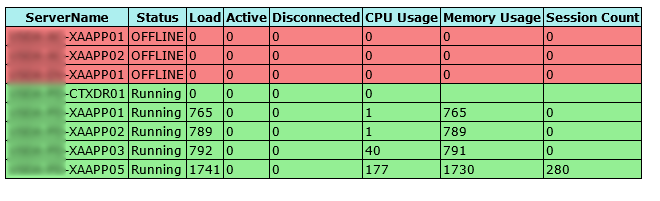
Learning More
Value for Value
If you received any value from reading this post, please help by becoming a supporter.
Thanks for Reading,
Alain Assaf