Intro
EdgeSight allows you to schedule any of its reports for automatic running and delivery to either a file share or e-mail address(es). Did you know that you can modify when these reports are run? I will show you in this post where to find the reporting schedules and how to modify when they run.
EdgeSight Console: Configure Tab
Open your EdgeSight Console and click on the Configure Tab
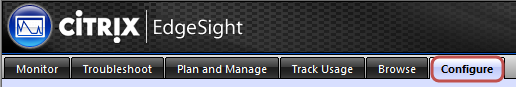
On the left-hand-side, under Server Configuration, click Reporting Services and then Schedules
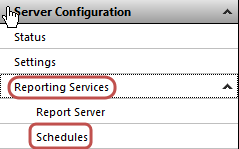
You will now see the built-in schedules and when they run in EdgeSight
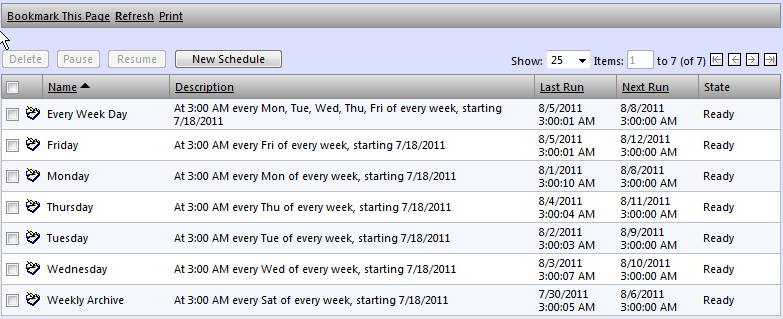
Simply click on the Edit button and change the schedule to suit your purposes. You can also create your own schedules here depending on your needs.
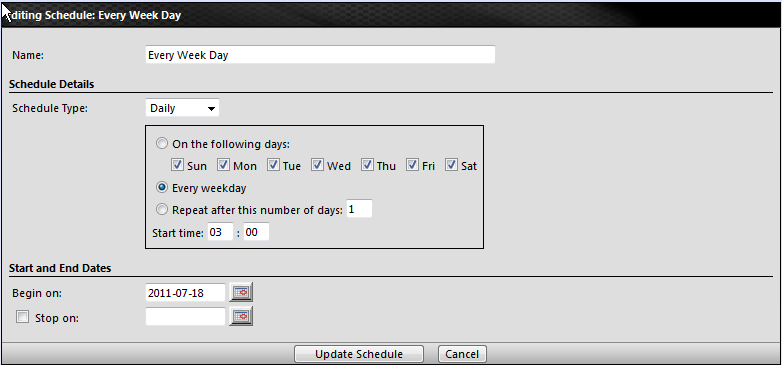
As always, I welcome all comments and questions especially about EdgeSight.
Value for Value
If you received any value from reading this post, please help by becoming a supporter.
Thanks for reading,
Alain